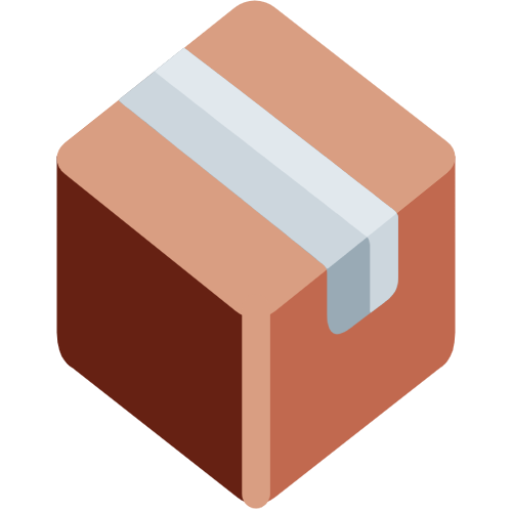If you’re like me, your garage is a graveyard of “I’ll use this someday” tools, mysterious boxes full of who-knows-what, and car parts you don’t even remember owning. For years, I wasted time rummaging around for that one socket wrench or trying to remember if I had oil filters in stock—until I realized I needed personal inventory management to get it under control.
I finally hit my breaking point last fall, when I was replacing the brake pads in my car. I found that I had three identical caliper spreaders hidden in different drawers—and no idea where my torque wrench was. That’s when I realized that I needed a better system.
After extensive research, I stumbled upon the idea of personal inventory management—having everything tracked that I own via an application, not just in my head. What I am doing in this blog is revealing how I used a personal inventory management app to organize lists for all of the garage equipment, car equipment, and other home appliances. I will walk you through the process I undertook, what worked, and how it has already saved me time and money.
If you’re still on the fence about digitizing your own stock, keep reading.
Why Personal Inventory Management Matters (Even for Your Garage)
I once thought inventory management was something that companies did. I mean, I’m no warehouse manager—I’m just a homeowner with more hobbies than good sense! But personal inventory management is essentially the same concept:
Know exactly what you have, where it is, and what condition it’s in.
Following are some of the reasons why I wanted to be serious about it:
- I was buying duplicates because I had no clue what I had.
- I was wasting time looking for things in junky bins and drawers.
- I had no clue what needed to be replaced or fixed.
- Insurance claims would be a nightmare with no proof of what I had.
The idea of opening an app and viewing a list of all the things in my garage at once sounded like magic. But with today’s personal inventory apps, it’s very doable.
Picking the Perfect Personal Inventory Management App
I spent a weekend experimenting with some of the most popular ones. I wanted:
- Simple photo imports for visual tracking.
- User-definable categories (so that I could have “Car Tools,” “Yard Equipment,” etc.).
- Searching and filtering.
- Cloud backup, so I wouldn’t be completely losing everything if my phone was dead.
I ultimately chose personal inventory management app. It was nicely minimalistic looking and enabled me to track things by location (e.g., “Garage: Tool Chest,” “Garage: Shelves”) which was perfect for what I was doing.
Step 1: Declutter Before Inventory
Even before I opened up the app, I had to be honest with myself. No use tracking garbage I’d never use.
I went shelf by shelf and divided into three piles:
✅ Keep
🗑️ Trash
📦Donate/Sell
This alone tidied up about 20% of my floor space. It also made the next stage a whole lot less intimidating.
Step 2: Cataloging Garage Items
This is where personal inventory management really pays off.
I started with my main workbench drawer. Each tool went through this ritual:
1️⃣ Take a photo in the app.
2️⃣ Name it and add description.
3️⃣ Place it in a category (e.g. “Car Tools” or “General Tools”).
4️⃣ Add location (e.g. “Garage – Workbench Drawer 1”).
5️⃣ Add details (brand, size, serial number if applicable).
It’s dull to describe, but actually it was gratifying—like wrangling chaos and turning it into sense. I broke it up over a few days so it wasn’t painful.
Before long I had:
- All of my wrenches and sockets sorted out.
- My car tools (OBD2 reader, brake bleeder kit, oil filter wrench) in a special “Car Tools” section.
- Power tools with models and receipts scanned.
It’s amazing how much you have and don’t even realize it until you inventory it!
Step 3: Entering Bulk Items and Consumables
One clever tip: I did “bulk” entries for items that I stock.
For example:
- Motor oil (4 quarts)
- Shop towels (2 rolls)
- WD-40 (3 cans)
Now that I am using something, I record the quantity in the app. It’s my little inventory system—no more questioning if I need to purchase oil the next time I shop.
Step 4: Labeling and Organizing Physically
The app itself is not magic—you still require an excellent physical system.
Once I had everything input, I labeled drawers and bins to match the app locations. For example:
🗂️ Drawer 1: Wrenches
🗂️ Drawer 2: Sockets
🗂️ Bin A: Car Detailing Supplies
Whenever I want something, I check the app, and I know exactly where it is stored and go there straight away.
Step 5: Using Personal Inventory Management for Maintenance
I was astonished at how frequently this was employed: inventory management is not just about finding things.
I started adding maintenance history and reminders in my app records. For example:
- Torque wrench: last calibrated on [date].
- Battery charger: exchanged cables on [date].
- Jack stands: inspected for rust on [date].
I now have a small maintenance log.
The Benefits So Far
It’s been about six months since I’ve been all in with personal inventory management in my garage. Here’s what I’ve noticed:
✅ No money spent on duplicates.
✅ No longer 30-minute tool searches.
✅ Easy to lend equipment to friends (I just write it down in the app).
✅ Feeling of security knowing what I’d get back for insurance.
✅ Incentive to clean the space.
It’s really addictive once you start. I even extended it to the entire house: camping gear, electronics, kitchen devices.
Tips If You’re Getting Started
Don’t attempt to do it all at once. One shelf or drawer at a time.
- Utilize good lighting for photographs—assists in identifying items later.
- Be consistent with organization and naming.
- Backup your app data!
- Don’t overlook consumables—you will thank yourself later.
If you’re on the fence about using a personal inventory management app, here’s my advice:
✅ Just try it.
You don’t have to be ultra-technical. The apps are easy to use, and the payoff is huge. My garage went from chaos to something that actually feels professional.
And now, when I’m working on the car, I don’t waste time thinking about where my tools are. I know what I’ve got, where they are, and when I need to restock.
It’s one of the most satisfying DIY projects that I’ve ever done for myself, and I’d strongly recommend it to anyone who’s tired of the garage mess.