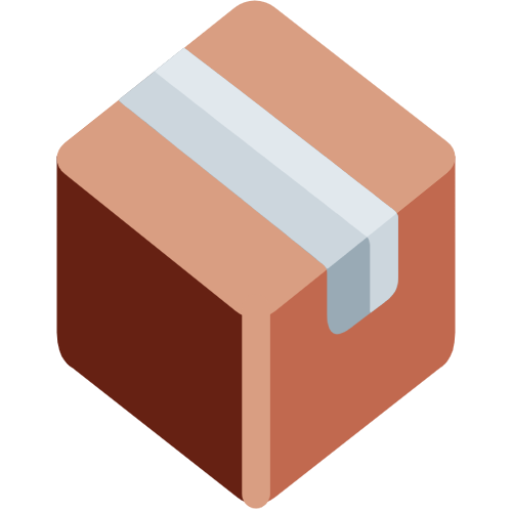Introduction
Sari-sari stores are the backbone of most Filipino communities, distributing basic commodities and everyday essentials to millions of households. As convenient as they are to consumers, operating a sari-sari store has its own set of challenges—especially in inventory management. In this age of digital technology, even small retail businesses can now take advantage of newer tools such as mobile inventory applications. In this post, we discuss the various use cases, tips, and recommendations for more efficient sari-sari store inventory management.
Section 1: Why Is Inventory Management Important for Sari-Sari Store
Inventory is the lifeblood of any retail operation. For sari-sari store owners, inadequate inventory management can result in:
- Lost sales due to stockouts
- Wasted costs on overstocked or expired products
- Difficulty identifying top-selling products
- Inaccurate profit tracking
Effective inventory management helps sari-sari stores stay competitive, profitable, and organized. It also allows owners to make smarter purchasing decisions, reduce wastage, and improve customer satisfaction.
Also, an organized inventory system builds customer trust. When customers know that your shop always has their favorite items in stock, they will return. This brand loyalty is necessary when you have many surrounding competitor shops.
Section 2: Common Use Cases
- Daily Stock Replenishment Most sari-sari stores get new supplies daily or weekly. With an inventory system, you can:
- Monitor fast-moving items (e.g., snacks, drinks)
- Set minimum stock levels and reorder points
- Avoid overstocking slow-moving items
- Sales Tracking and Trend Analysis Tracking sales and stock turnover reveals:
- Best-selling items
- Seasonal demand patterns
- Slow-moving items that can be phased out
With past records, you can even forecast demand. This is highly useful for holidays, back-to-school seasons, and local fiestas.
- Supplier Management With the arrangement of inventory data, store owners can:
- Determine which suppliers have which items
- Compare prices among suppliers
- Maintain delivery schedules
- Preventing Theft and Loss An accurate inventory record makes it easier to detect:
- Missing items due to theft
- Discrepancies caused by human errors
- Shrinkage due to expired products
For small retailers with small profits, minimizing shrinkage can mean a large difference in profitability.
- Managing Credit Transactions (“Utang”) Inventory tracking with credit logs can:
- Monitor goods sold on credit
- Balance inventory with unpaid items
- Reduce loss due to uncollected debts
It also ensures good customer relationships, through professionalism and transparency in credit management.
Section 3: Sari-Sari Store Inventory Management Improvement Tips
- Use a Mobile Inventory App Farewell to manual ledgers. Mobile inventory apps offer:
- Real-time updates on your inventory
- Barcode scanning
- Sales reports and analytics
- Backup and data sync features
Look for apps that are low-cost, easy to use, and offline-capable for areas with poor connectivity. Some apps even support Tagalog language settings for easier navigation.
- Categorize Your Products Sort items into categories such as:
- Food and snacks
- Beverages
- Toiletries
- Household items
- School supplies
This allows for easier tracking and counting of inventories. It also makes reordering simpler since you can see at a glance which category needs attention.
- Perform Regular Inventory Audits – Make a timeline to count your items manually:
- Daily (for fast-moving items)
- Weekly or monthly (for slow-moving items)
Compare this with your electronic records and identify issues early. Keep a record of variances so that you can spot trends and make process adjustments.
- Set Reorder Points
Designate a minimum level of stock for each item. When it gets to this level, you get a notification to reorder. This avoids stockouts and panic buying at higher prices. For instance, if your store regularly sells out of bottled water before delivery day, a reorder point does not allow that to occur.
- Apply FIFO (First In, First Out) System
Organize shelves so that older stock is sold first. This minimizes expired or wasted products, especially for perishable goods.
Label shelves and rotate stock whenever you stock up for ease and efficiency.
- Mark Expiry Dates
Mark expiry dates on products like canned goods, bread, and milk using your app. This helps in deciding what to sell first and reduces losses.
Some inventory apps allow tagging items with expiry reminders, which comes in handy when it’s time for holidays or peak demand.
- Train Family Members or Employees – If your store is managed by multiple people, ensure that each one:
- Knows how to use the inventory system
- Understands the importance of accurate stock tracking
- Reports any variances immediately

Develop simple SOPs (standard operating procedures) so as not to confuse. Even simple ones like “mark items sold on credit immediately” can prevent serious issues.
- Track Promotions and Discounts – If you have bundle offers or promotions, track their effect on stock:
- Which promotions move turnover?
- Which products move more due to discounting?
- Adjust your stock levels based on promo impact
Over time, you can design more informed promotions that move stock faster without eroding profit margins.
- Invest in Shelves and Labels Good stock management starts with organization. Use clear labels, price stickers, and modular shelves. Not only will this help with stocktaking, but it will also help improve customer experience.
- Keep an eye on Damaged or Returned Goods
Don’t forget returns and damaged goods. Deduct them from your records immediately to ensure updated information. This also helps in negotiating with suppliers.
Section 4: Philippines-Specific Tips for Sari-Sari Store Owners
- Adapt to Local Customer Preferences
Filipino consumer preferences can be highly localized. Observe what your location prefers most and stock accordingly.- For example, instant coffee may move more than ground coffee
- School supplies may peak before June and November
Build good customer relationships. Ask regular customers what they would like to see stocked, and act on feedback promptly.
- Plan for Weather and Events – Inventory needs change with:
- Typhoon season (more canned goods, candles)
- Christmas (gift packs, beverages)
- Election season (snacks, giveaways)
Use historical sales data to predict what items sell more in different seasons and stock up accordingly.
- Use Low-Cost Tech Solutions
Choose inventory apps that accept payments via GCash or PayMaya, offer low subscription costs, and have Tagalog interfaces.
Also consider POS systems that integrate with your inventory app. These tools are becoming increasingly affordable and user-friendly.
- Monitor “Utang” Carefully
Track who owes what, and link it to your inventory so you’re not double-counting sold but unpaid stock. Apps with credit tracking features are helpful for this.
Develop a simple credit policy—for example, offer utang to regular customers alone, and request payment within a deadline. A definite policy protects your income.
- Coordinate with Nearby Stores
Familiarity with stores nearby that carry the same items as yours can help fulfill immediate demand while keeping loyal customers happy.
You could even form informal suppliers’ groups for purchasing improved bargains or joint deliveries.
- Stay Compliant with Barangay or City Ordinances
There are LGUs which require permits or business clearances. Compliance ensures your store’s safety and enables you to get government support.
- Join Local Online Communities
Many sari-sari store owners share tips in Facebook groups or Viber groups. You might discover new suppliers, get app recommendations, or get support for days when there are fewer customers.
Section 5: Conclusion
Profitable sari-sari store inventory management is not the exclusive domain of big supermarkets and chain stores. With the right tools and practices, even the smallest neighborhood shop can enjoy better profitability, less stressful operations, and improved ease. By harnessing the power of mobile inventory applications, clever practices, and an understanding of local buying habits, sari-sari store owners can thrive in a competitive landscape.
Take it one step at a time: categorize products, set reorder points, and do weekly counts. Then, gradually adopt digital solutions to simplify it. After all, smart inventory management is smart business.
By incrementally optimizing your sari-sari store inventory system, you’re not only saving time and money but also constructing a more resilient and stable neighborhood business. And for many communities across the Philippines, that means everything.
Looking for an easy-to-use mobile inventory app for Philippine small businesses? Download Small Business Inventory Management App for free now! Now available on Google Play with Tagalog available, offline access, and sari-sari store features included.