4. Display feeds
Create a new feed
When a source have been added a feed can be created.
Navigate to CG Social Feed -> Feeds and press a button + Add in header section.
In the sidebar:
- select a social network
- select feed type
- select source tht have been added earlier
- press button Create
- select source type
- after you will be redirected to a feed page.
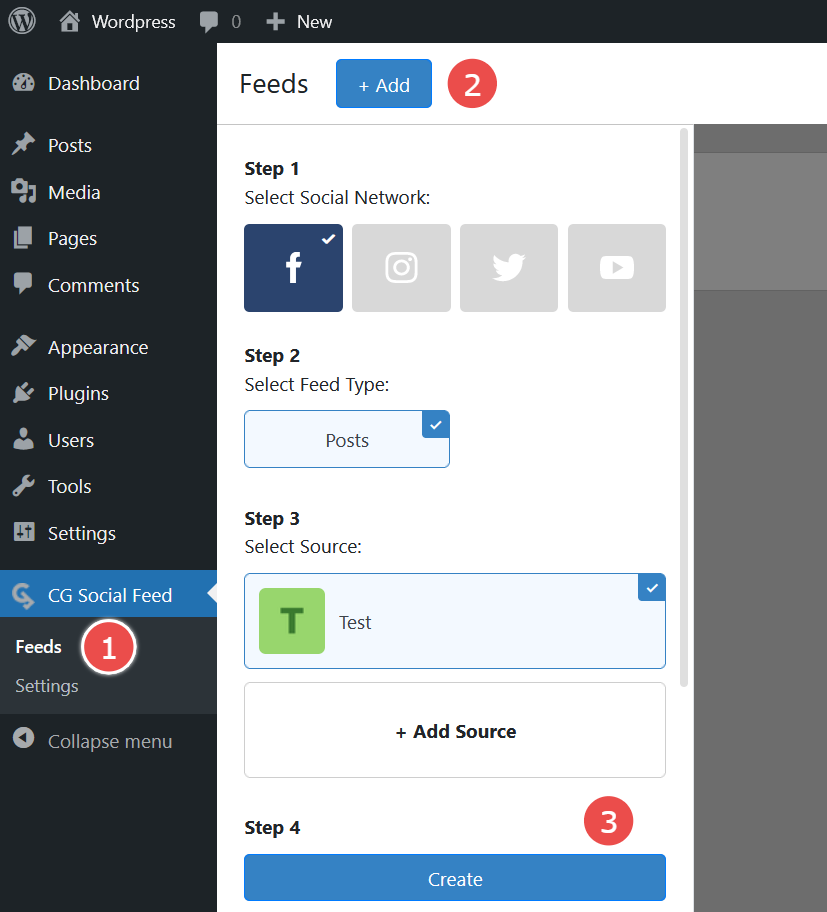
Display social posts on a website
Copy a shortcode of the created feed to display a feed on a page/post/widget
- You can find it on the Feeds page (Navigation: CG Social Feed -> Feeds).
- To copy a shortcode find your feed and click on the icon in the Shortcode column
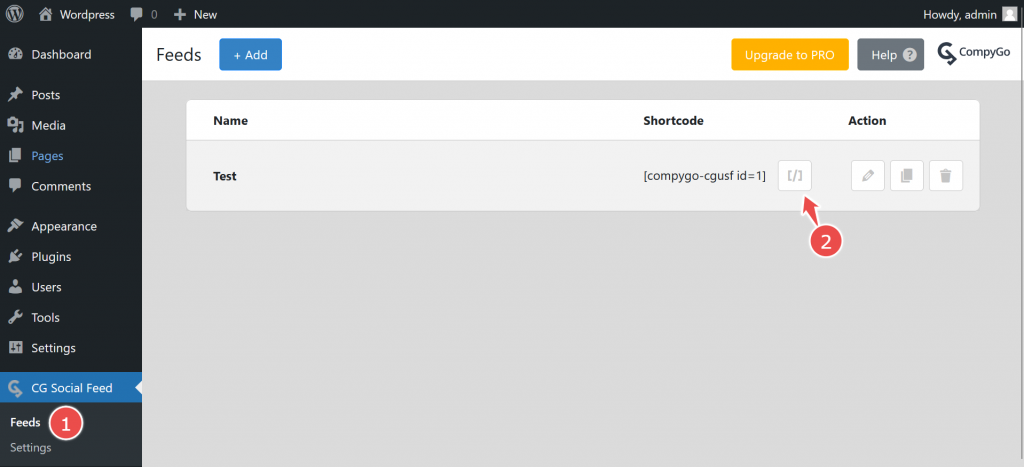
Than choose a page/post/widget where you wish to display the feed and add a Shortcode block.
Insert an earlier copied value in the empty field and save.
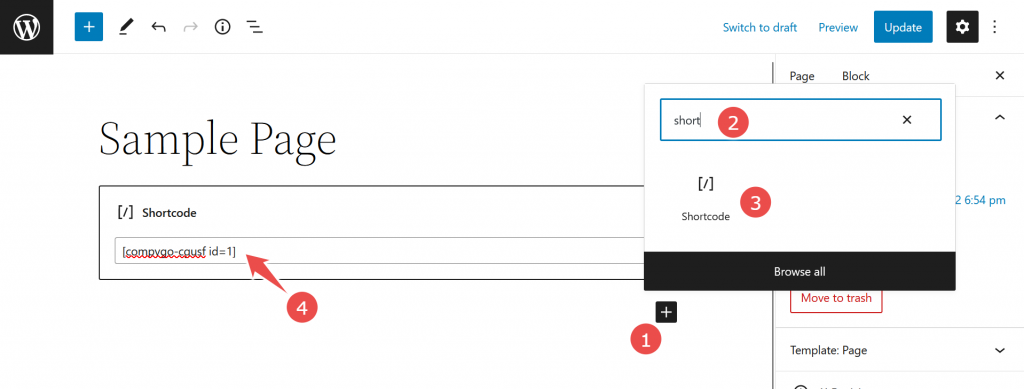
Congratulation!
You have just added a feed to you Wordress webiste. If you have any concerns let us know.

The information below is required for social login
Sign In
Create New Account