1. Installation
This guide is only realted to PRO version of the plugin. The FREE version is installed through Wordpres Plugin Manager.
Download the plugin
When your have purchased the WordPress Social Feed Plugin, navigate to your account and click on the tab My Plugins. Here you can find all your purchased plugins.
- Next to the purchased plugin click on Download to get a ZIP archive of the plugin.
- Also click on Show link under License Key column to display your License Key.
Install the plugin
When you have download the ZIP archive, there is no need to open it. It must be just uploaded to WordPress website. Navigate to to you WordPress website. Login as an Admin and go to Plugins -> Add New -> Upload Plugin -> Choose file -> Install Now. After installation activate the plugin.
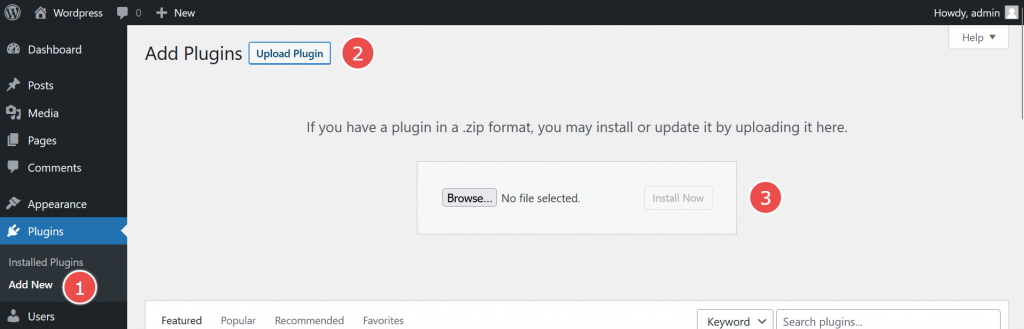
Activate a license (only for PRO version)
After installation you will see a new menu item. Click on CG social feeds -> Settings -> General. Copy your license key from My Products and paste it into the License Key field. Click on Save Setting. When the license key is saved activate it.

The information below is required for social login
Sign In
Create New Account