3. Configuration of the plugin
When you have successfully install the plugin and create a Facebook App or Youtube API we need to configure it. Let's add a connect a social network to retrieve posts, photos and videos.
Connect Facebook or Instagram
Before feed creation you should connect your social account to your website. Check you App ID and App secret fields. These fields must have values from your Facebook App.
- Navigate to CG Social Feed -> Settings -> General and click the Add Source.
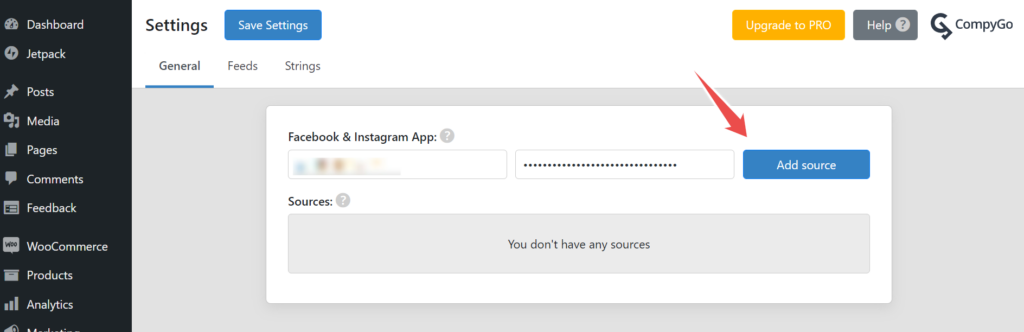
- In the popup select a social network and click the Login with Facebook
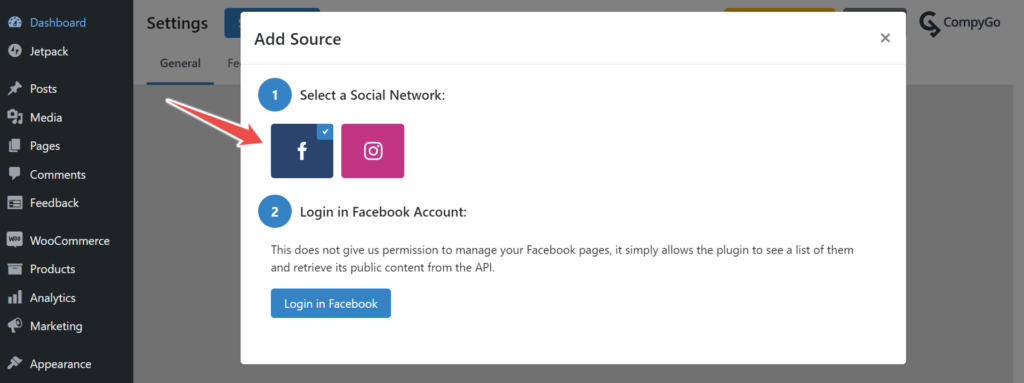
- You will get the Facebook popup. Follow the Facebook instruction.
Select a page that you want to connect and confirm.
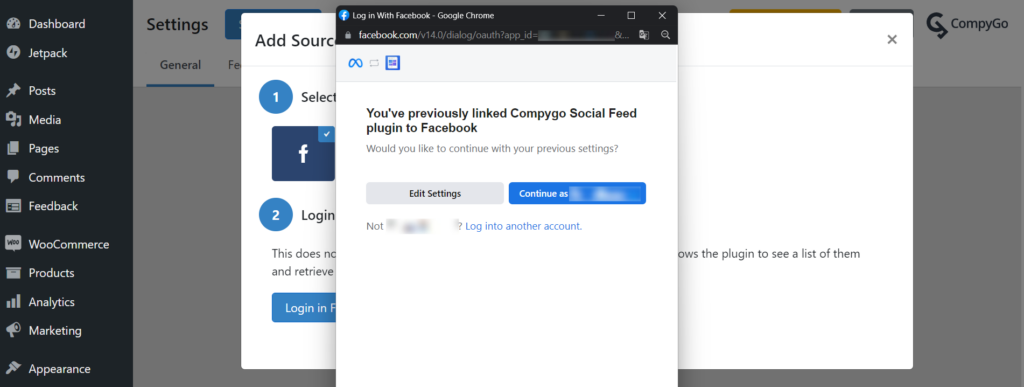
- If connection is succesfull you will be redirected back to WordPress site.
Now the list of sources contains your Facebook page or Instagramm account.
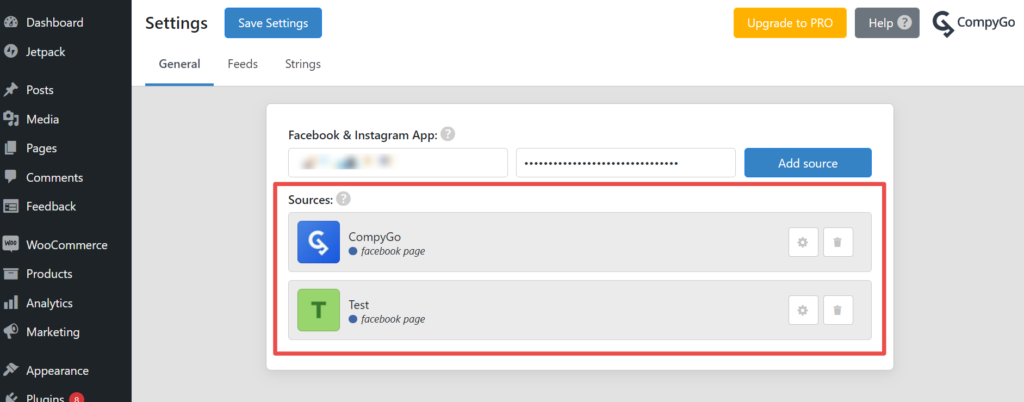

The information below is required for social login
Sign In
Create New Account